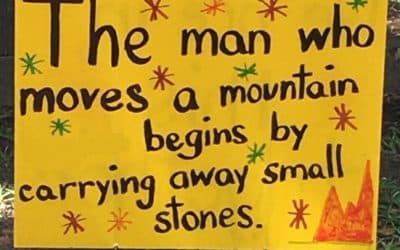5 Tips for Getting Started on LinkedIn
LinkedIn is an essential tool that all professionals should be using – even if you are not
When the time comes that you are job searching, you immediately have a network. Below are some tips to use when getting started on LinkedIn:
- Your profile – Keep in mind this is the first impression people will see when they click on your name so be sure to proofread everything you include, checking for spelling and grammatical errors. You also want to make sure your profile flows from job to job in a format that is not too wordy and is easy for people outside of your profession to understand.
- Network, network and network some more – LinkedIn is all about networking and staying in touch with people. Connect with as many people as you can. Accept all invitations – you might not be interested in connecting with them now, but you never know who their connections are.
- Add recommendations – You want your profile to be as robust as possible, so it is important to obtain recommendations from managers, clients and colleagues. If you feel uncomfortable asking someone for a recommendation, you can always write a recommendation for that person and typically they will reciprocate, and write one for you.
- Upload a picture – Since we live in such a technology driven, sometimes virtual world people want to feel “connected” to other people and by uploading a picture it gives your profile more personality and personal touch. Be mindful of the picture you post. Make sure it is professional.
- Join relevant groups – This is a great way to expand your network, have an opportunity to join discussions related to your field, and post questions to other like-minded people.
LinkedIn is a valuable tool if used correctly – the more you use it the easier it becomes and you wonder how you ever managed without it!